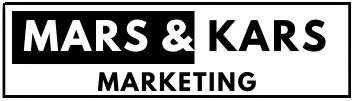In today’s digital world, Meta Ads (formerly known as Facebook Ads) is one of the most powerful tools small businesses can use to reach new customers. With billions of active users on both Facebook and Instagram, Meta Ads offer a unique opportunity to showcase your products or services to the right audience. If you’re new to Meta Ads or simply want to run them more effectively, this guide will walk you through the setup, targeting, and performance tips to help you generate leads and grow your business.
1. Setting Up Meta Ads for Success
Before diving into the technical aspects of targeting and performance, it’s essential to set up your Meta Ads account properly.
Step 1: Create a Meta Business Account
To get started, create a Meta Business Manager account. This platform gives you complete control over your Meta ads, assets, pages, and pixels in one place. Here’s how to set it up:
- Go to business.facebook.com
- Click on “Create Account” and follow the prompts to fill in your business details.
- Once done, you can manage multiple pages, add ad accounts, and invite team members if needed.
Step 2: Install the Meta Pixel
The Meta Pixel is crucial for tracking visitors’ actions on your website, which helps optimize your ads. Here’s how to set it up:
- From the Meta Business Manager dashboard, click on “Events Manager.”
- Select “Meta Pixel” and follow the instructions to add it to your website.
- This code will allow Meta to track conversions (like purchases or sign-ups), optimize your ads, and retarget visitors who didn’t convert.
Step 3: Define Your Campaign Objective
Your campaign objective will depend on what you want to achieve with your ads. Meta Ads offer several objectives, including:
- Brand Awareness: Reach more people to increase awareness of your business.
- Traffic: Drive visitors to your website.
- Conversions: Encourage actions like purchases, sign-ups, or downloads.
- Lead Generation: Collect valuable information from potential customers.
2. Targeting Your Ideal Audience
One of the most significant benefits of Meta Ads is the powerful targeting options available. Here are some key targeting strategies:
Custom Audiences
Custom Audiences allow you to retarget users who have interacted with your business in the past. You can build custom audiences from:
- Website traffic: Use your Meta Pixel to target people who visited specific pages on your website.
- Customer list: Upload a customer list of existing clients to show them tailored ads.
- Engagement: Target people who have interacted with your Facebook or Instagram page, videos, or posts.
Lookalike Audiences
Lookalike Audiences are a fantastic way to find new customers. Meta Ads allow you to create audiences that resemble your existing customers based on shared characteristics. To create a Lookalike Audience:
- Choose your Custom Audience as the source.
- Select the percentage of similarity (e.g., 1% or 5%)—the smaller the percentage, the more closely they resemble your source audience.
Interest and Behavior Targeting
You can also target users based on their interests, behaviors, and demographics. For example, if you run a local coffee shop, you can target users interested in “Coffee,” “Local businesses,” and “Food & Drink.”
- Demographics: Narrow down your audience by age, gender, location, and income.
- Interests: Target people based on their hobbies, likes, or specific interests.
- Behaviors: Reach users based on their past purchasing behavior, device usage, or travel habits.
Geo-Targeting
For small businesses, targeting local customers is essential. Meta allows you to choose specific cities, regions, or even postal codes to ensure you’re reaching people near your physical location.
3. Designing Your Meta Ads
Once your audience is defined, it’s time to design ads that convert. Keep these best practices in mind:
- Eye-Catching Visuals: Your ad’s image or video is the first thing users will notice. Use high-quality visuals that represent your product or service well.
- Compelling Copy: Write short, persuasive ad copy. Include a clear call-to-action (CTA) like “Shop Now” or “Sign Up Today.”
- Ad Formats: Meta Ads offers multiple ad formats, including single image, carousel, and video ads. Test different formats to see what resonates with your audience.
4. Tracking Performance and Optimizing Your Campaigns
Launching an ad is only half the battle—tracking and optimizing is where the magic happens. Here’s how you can monitor performance and make necessary adjustments:
Key Metrics to Track
- CTR (Click-Through Rate): A higher CTR means your ad is engaging. Aim for a CTR above 1% as a benchmark.
- CPC (Cost Per Click): This shows how much you’re paying for each click. The lower the CPC, the more efficient your campaign.
- CPA (Cost Per Acquisition): CPA tracks how much you’re spending to get a customer. It’s one of the most important metrics for determining profitability.
- ROAS (Return on Ad Spend): Your ROAS tells you how much revenue you’re generating from each dollar spent on ads. A ROAS of 3x means you’re earning $3 for every $1 spent.
A/B Testing
A/B testing allows you to test different versions of your ads to see which performs better. You can test:
- Ad copy (Headlines, CTAs)
- Images or videos
- Audience targeting options
- Ad placements (Stories, Newsfeed, Instagram, etc.)
Once you determine which version performs better, allocate more of your budget to that ad.
Budgeting Tips
- Start small: Begin with a smaller budget and gradually increase as you optimize and learn what works.
- Use Automatic Placements: Meta will place your ads where they’re most likely to perform best (on both Facebook and Instagram).
- Set a bid cap: If you want more control over how much you’re paying for results, you can set a maximum bid.
5. Advanced Tips for Maximizing Profit
For those looking to squeeze every ounce of value out of Meta Ads, here are some advanced strategies:
- Retarget Abandoned Carts: If someone adds a product to their cart but doesn’t complete the purchase, use retargeting ads to remind them to come back and check out.
- Utilize Dynamic Ads: These ads automatically show products to people who have expressed interest in them. If you run an eCommerce store, this is a game-changer.
- Leverage UGC (User-Generated Content): Social proof is a powerful driver of conversions. Encourage customers to post photos or reviews of your products, then turn that content into ads.
Running profitable Meta Ads for your small business requires a strategic approach. From setting up your Meta Ads account correctly to nailing down your audience targeting and tracking your performance, there are many moving parts. But with the right planning, these ads can be a reliable, cost-effective way to drive traffic, generate leads, and increase sales.
If you’re ready to supercharge your Meta Ads and get more leads for your small business, contact us at Mars & Kars Marketing today, and let’s get started!